Welcome to PEMDEF!
New User Guide
Spurred by pandemics and social distancing, PEMDEF is a new online platform for education within the Peninsula Deanery. Using Microsoft Teams, PEMDEF aims to be:
• A meeting place for hosting online regional training days
• An archive of recorded training days for future reference
• A user-driven collection of useful educational resources related to the curriculum and exams
• A chat space for education-related matters
• A repository for ARCP and Deanery-related documents
If you do not currently have access to PEMDEF on Teams, please complete the Registration Form (https://forms.gle/SCuHEZ9ceXDf5QaR6) and you will be given access. For any issues, please contact tsdft.pemdef@nhs.net.
We hope that you will enjoy using PEMDEF and find it useful. If you have any suggestions on how we can improve things, or have educations resources you would like to contribute, please post a comment in the General channel or email tsdft.pemdef@nhs.net and we will respond as soon as possible.
Getting Started
You will need access to Microsoft Teams. Download the app for Windows, Mac, iOS or Android, or access it via http://teams.microsoft.com using Chrome or Edge (Safari is not currently supported). Sign in using your NHS email address.
Channels.
After opening teams, you should be able to see PEMDEF in your Teams list in the left sidebar. Clicking on this will reveal the Channels in PEMDEF:
Clicking each Channel will open it in the right-hand pane. At the top of this pane are several tabs:
- Posts is where information related to the channel is published. In the General channel, members are free to post and discuss education-related topics; other channels are moderated. In the Training Days channel, online seminars and training days are hosted in the Posts tab.
- Files is where useful files related to the channel (documents, presentations, etc) are hosted
- Videos (in the Training Days channel) is where recorded training days and seminars are hosted
- Other channels may feature other useful relevant tabs
The channel titles are self-explanatory – please take the time to explore!
Please keep posts education-related and respectful. Anything not meeting these criteria should be restricted to the HST WhatsApp group.
Online Training Days
Until further notice, regional training days will be hosted through Teams using PEMDEF. You will receive email notification of training day programmes with a link to the Training Days channel. Alternatively, just open Teams and navigate to the Training Days channel.
An active training session will appear like this:
Click ‘Join’ to join the training day. Moving the mouse will show the meeting controls:
From left to right:
• Turn camera on/off
• Turn microphone on/off
• Share (for sharing screen, open Powerpoint presentations, etc)
• More actions (including auto-generated captions for hearing-impaired participants)
• Raise hand (for asking questions)
• Show/hide conversation (text chat)
• Show/hide participants
• End call
Guidelines for Online Training Days
We hope that moving to an online training platform will promote high attendance numbers from across the Deanery – however, videoconferencing can be challenging with lots of attendees, so please could ALL users try to abide by the following guidelines:
- Please aim to join the meeting no later than 5 minutes before the allocated start time.
- If you wish to participate, please do so from a secure and stable internet connection - not roaming or whilst travelling.
- At the start of the session, an administrator will mute all participant microphones in order to perform housekeeping, announcements, and introduce the speaker.
- We would prefer attendees to keep their camera on to show engagement; please try to minimise background distractions where able. Cameras may however be switched off if preferred.
- Please keep microphones muted whilst the speaker is presenting. If joining the meeting late, please remember to mute your microphone.
- If possible, use headphones as this reduces feedback and improves the quality of the video call.
- By default, Q&A will be text-only using the built-in Conversation pane. However, if you would prefer to verbally ask a question, please click the Raise Hand button and we will unmute your microphone.
- Meetings will be recorded and uploaded to PEMDEF unless otherwise stated so that trainees unable to attend can review the teaching sessions at their own leisure. An administrator will confirm the start and end times for recording during the teaching session. Attendance of the meeting infers implied consent to being recorded – please switch off your camera if this is a problem.